How to deposit,withdraw and swap $4MW and other tokens?
This tutorial is to teach how to deposit and withdraw various tokens on the ForMetas platform, and how to swap them.

How to deposit $4MW?
Go to the My Wallet page under the email navigation bar. Click “Deposit” (https://www.4metas.io/#/transactionRecord)
*** You can deposit any kinds of tokens that you need. For Metas will continue support more and more different tokens to play the games.
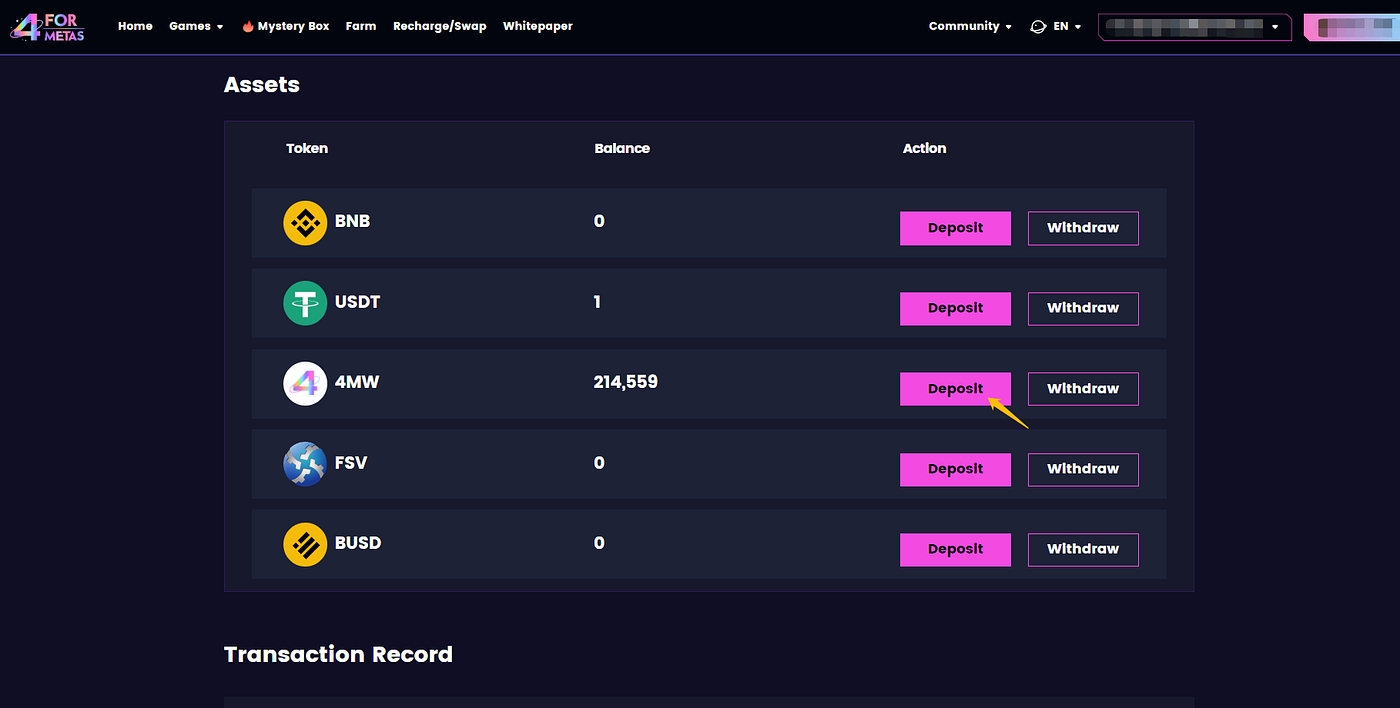
Enter your desired amount of token and click “Deposit,” then just follow up with the popped-up window from your installed wallet.
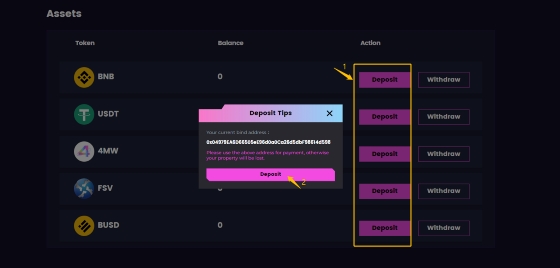
Enter the amount that you would like to deposit and click “Deposit”
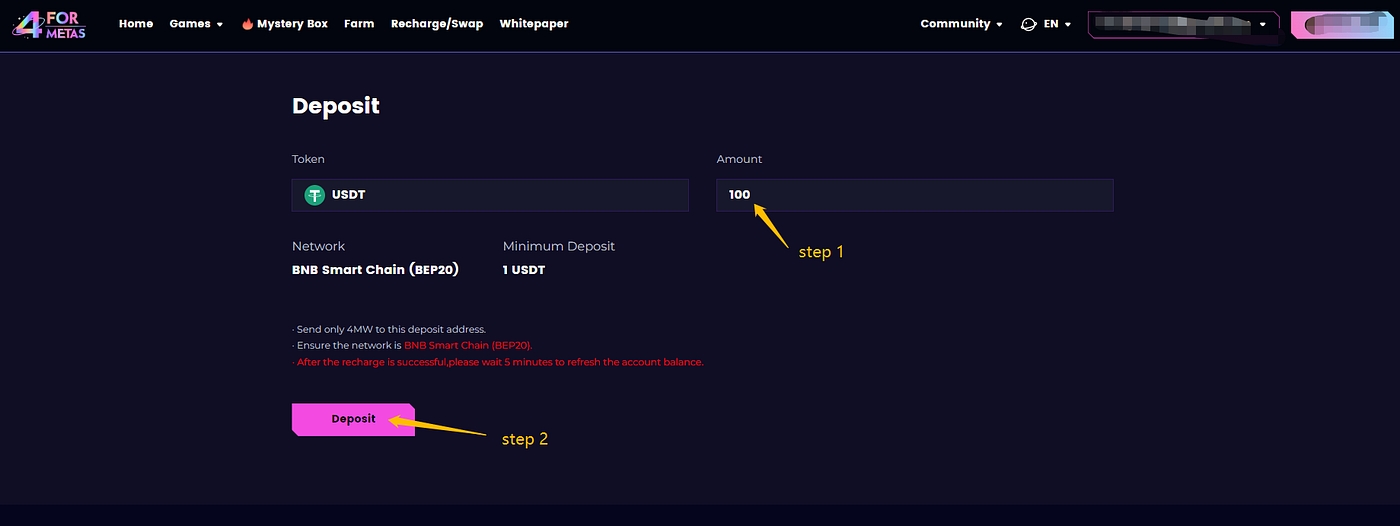
Confirm your payment in wallet then all is done.
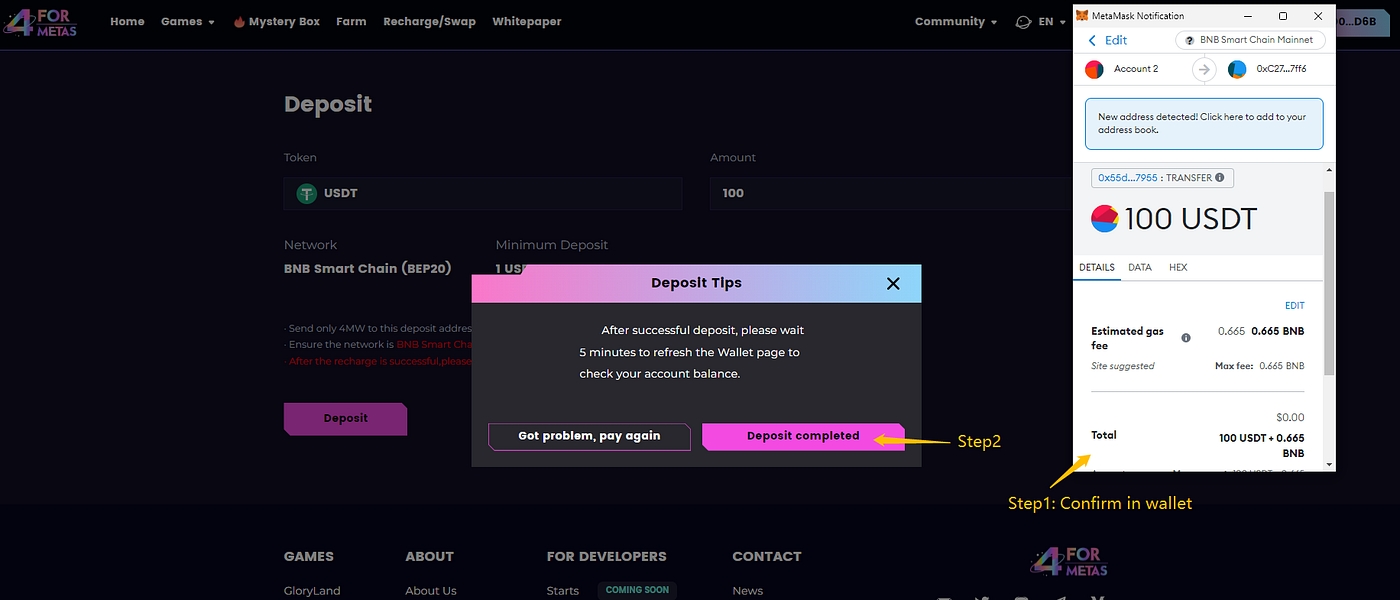
How to withdraw $4MW?
Go to the My Wallet page under the email navigation bar. Click “Withdraw”
Fill in your binding web3 address, your desired withdrawal amount, and the verification code. Note that you have to fund your wallet with some USDT first in the “My Wallet” page, as the last step shows.Because there is a $1 USDT fee charged every time you withdraw.
How to swap $4MW
Although we do not recommend withdrawing and selling $4MW right away because we believe our platform token has so much long-term potential, you are free to do so, and we provide you with a fast and secure built-in solution to convert $4MW into stablecoin or other reputable coins.
First of all, you can check the $4MW balance in your wallet(e.g.MetaMask)by importing a $4MW address.
The contract address of $4MW: 0xb70d593ef89b707Ce05925E1d80fffCd9a655406
Back to the topic, when you want to swap $4MW into other tokens, click the Recharge/Swap button on the top navigation bar, then another tab would be opened and lead you to the swap page
Fill in the desired number of $4MW and choose the target token, click “Approve 4MW”
For permission access, simply click “Confirm” on the Wallet pop-up.
Now you can Click “Swap” and also approve the transaction in your wallet. Congrats! You have successfully gone through the whole process!
Last updated